Master The King Of Software’s For Data Analysis!

Have you ever come across these phrases: Download to Excel; Export as CSV; Import Excel; Upload CSV?
Nearly all software’s have those functionalities. That is why Excel is the king of all software’s.
Since the advent of Excel, it has continued to be used across various business functions to not only improve productivity, but to also save time, reduce costs and improve the bottom line.
Having a thorough knowledge of Microsoft Excel immediately translates to improved productivity.
What more? The perfect entry point into the Data Analytics / Data Science Space is Microsoft Excel

Who should enroll?
- Experienced professionals in any business related role (Accounting, Audi, Finance, HR, IT, Admin etc)
- Data Analytics / Data Science Enthusiasts
Why should you enroll?
- Certificate of Completion
- Additional 25% Discount on our Power BI Bootcamp
- Trained by highly skilled, practicing and experienced Instructor
- Acquire in-depth knowledge of topmost highly demanded SQL Server’s Transact-SQL
- 100% live instructor-led virtual classes
- Real-world analytical problem scenarios
- Access to recorded videos of live classes for reinforcements

Learning Outcomes

By the end of this course, participants would have gained knowledge on how to:
- find and use the right functions for Excel formulas
- analyze data with Pivot Tables and Excel Formulas
- validate cells, protect workbooks and worksheets with passwords
- create charts
Course Outline Summary
- Working with Microsoft Excel
- Excel Functions and Formulas
- Analyzing Data with Pivot Tables
- Visualizing Data with Excel Charts
Working with Microsoft Excel
- Understanding Excel Interface
- Working with the Clipboard, Fonts and Text Alignment
- Working with Number & Cell Formats
- Conditional Formatting
- Working with Excel Table Formats
- Sorting & Filtering Data
- Protecting Excel Workbook & Worksheets
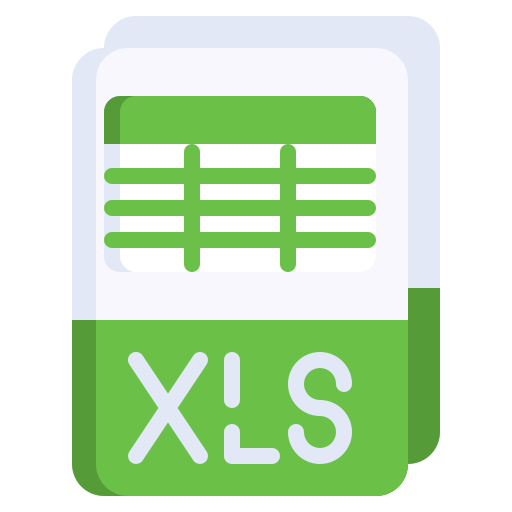
Excel Functions and Formulas
- Cell Referencing
- Relative & Absolute Referencing
- Text Functions
- Date Functions
- Lookup Functions
- Maths and Statistical Functions

Analyzing Data with Pivot Tables
- Organizing Data for Data Analysis
- Creating Pivot Tables
- Analyzing Pivot Table Data
- Using Slicers for Pivot Tables
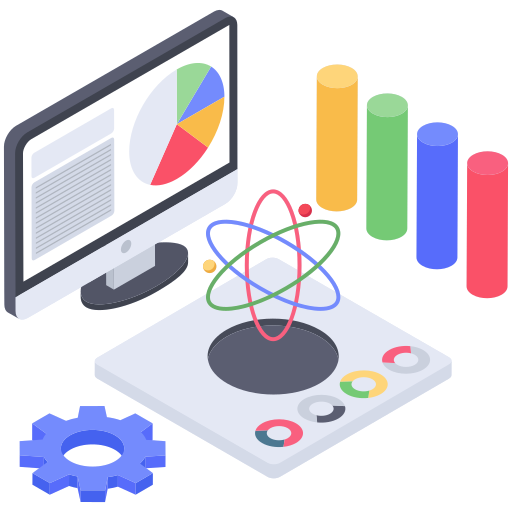
Visualizing Data with Excel Charts
- Working with Excel Charts
- Selecting the right charts
- Designing an Excel Dashboard

- Working with Microsoft Excel
- Excel Functions and Formulas
- Analyzing Data with Pivot Tables
- Visualizing Data with Excel Charts
Working with Microsoft Excel
- Understanding Excel Interface
- Working with the Clipboard, Fonts and Text Alignment
- Working with Number & Cell Formats
- Conditional Formatting
- Working with Excel Table Formats
- Sorting & Filtering Data
- Protecting Excel Workbook & Worksheets
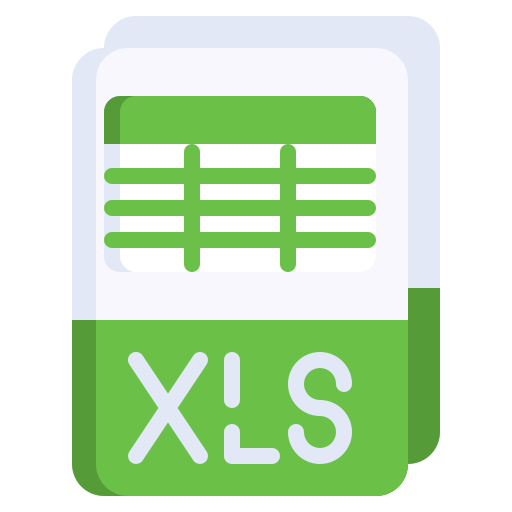
Excel Functions and Formulas
- Cell Referencing
- Relative & Absolute Referencing
- Text Functions
- Date Functions
- Lookup Functions
- Maths and Statistical Functions

Analyzing Data with Pivot Tables
- Organizing Data for Data Analysis
- Creating Pivot Tables
- Analyzing Pivot Table Data
- Using Slicers for Pivot Tables
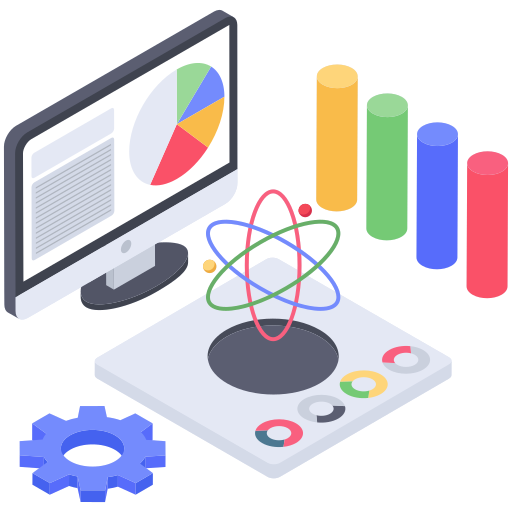
Visualizing Data with Excel Charts
- Working with Excel Charts
- Selecting the right charts
- Designing an Excel Dashboard

About The Next Program

The program is designed to run virtually for 2 consecutive weekends (Saturdays and Sundays ), starting 6th of March 2021 and ending 14th of March 2021.
Each class will run for 4 hours from 1pm – 5pm (West African Time) and will include compulsory assignments due before the following class.
Class recordings will be available for participants at the end of each class day.
Participants will be provided with Exercise Files.

Trainer's Profile
Charles is a trained management scientist with majors in Operations Research and Business Information Systems.
While much of his work experience has been more on financial analysis and financial modelling due to his prowess in Microsoft Excel and data analysis, he is very passionate about the mix of business operations and information technology for driving organizational operations and growth. Additionally, his experience in finance puts him in favorable talking terms with the both sides of operations and finance.
He is a Microsoft Office Specialist (Excel & Access) with VBA programing skills to extend the capabilities of these tools. Microsoft Power BI and SQL/Mysql adds to his proficiency in big data wrangling and analysis. Additionally, he builds web-user interface with HTML+CSS+Flex-box model.
He has 10+ years experience covering Human Resource Management, Business Analysis, Financial Planning and Analysis, Financial Modelling and People Training. Industries covered are Oil and Gas, Telecommunication, Engineering and Construction, Equipment Management.