Learn the language of Databases!

Acquire an in-depth mastery of industry standard analytics software for business problem-solving and data analytics.
Build the foundation for skills required to work with data, such as importing, reading, manipulating data, via MICROSOFT’S TRANSACT-SQL.
Why should you enroll?
- Certificate of Completion
- Additional 25% Discount on our Power BI Bootcamp
- Trained by highly skilled, practicing and experienced Instructor
- Acquire in-depth knowledge of topmost highly demanded SQL Server’s Transact-SQL
- 100% live instructor-led virtual classes
- Real-world analytical problem scenarios
- Access to recorded videos of live classes for reinforcements

SQL Learning Outcomes

Participants will be strongly equipped and capacitated with the practical understanding and knowledge of:
- Using The Select Statement
- Sorting Query Results
- Filtering Query Results
- Using Join Operations
- Using Scalar Functions
- Grouping aggregated results
- Inserting data into tables
- Modifying and deleting data
SQL Course Content
MODULE 1
- Using a query tool to write and execute queries in Transact-SQL
- Understand the basic concepts of relational database and the T-SQL language
- Write SELECT statements to retrieve data from a relational database table
- Understand basic datatypes and how they are used
- Understand the basics of NULL values
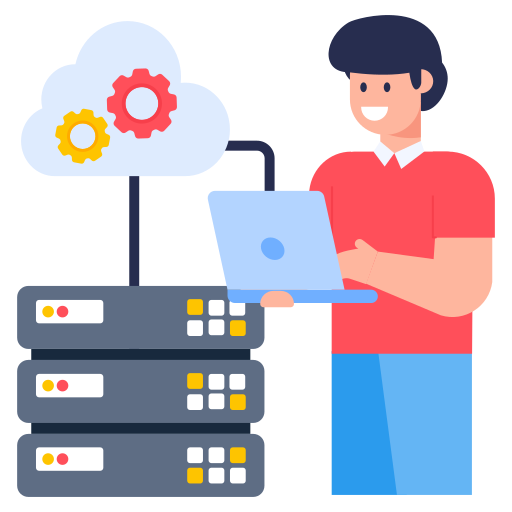
MODULE 2
- Use ORDER BY to sort results from a T-SQL SELECT statement
- Add a TOP clause to limit the ordered rows returned
- Page the sorted data with OFFSET-FETCH
- Write WHERE clauses to filter the rows returned
- Use DISTINCT to eliminate duplicate rows in the results
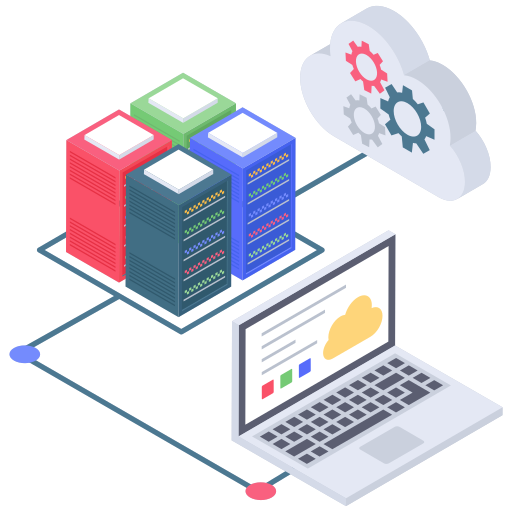
MODULE 3
- Write queries accessing data from multiple tables using JOIN operations
- Understand the differences between type of JOIN operations: INNER JOIN, OUTER JOIN
- Understand how to join a table to itself with a self-join
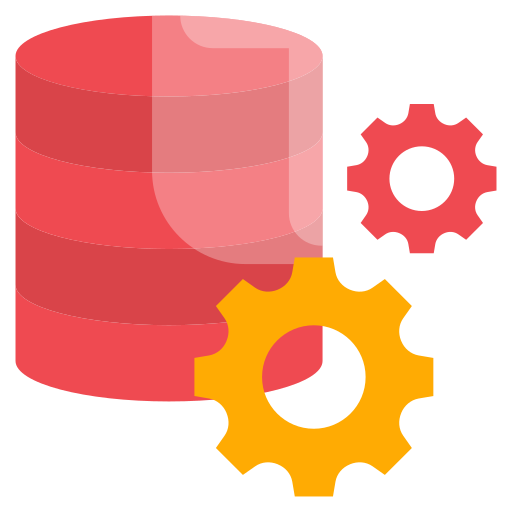
MODULE 4
- Write queries using scalar functions
- Write queries using aggregate functions
- Use GROUP BY to combine data into groups based on a common column value
- Understand how HAVING is used to filter groups of rows
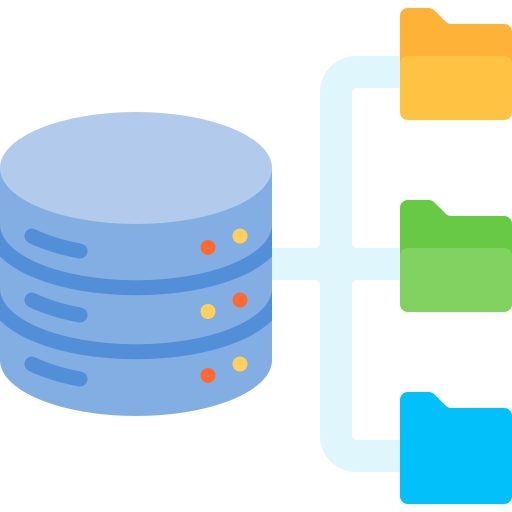
MODULE 5
- Insert data into an existing table
- Specify that a column should be automatically populating with an IDENTITY value
- Modify data using the UPDATE statement
- Delete data using the DELETE statement

MODULE 1
- Using a query tool to write and execute queries in Transact-SQL
- Understand the basic concepts of relational database and the T-SQL language
- Write SELECT statements to retrieve data from a relational database table
- Understand basic datatypes and how they are used
- Understand the basics of NULL values
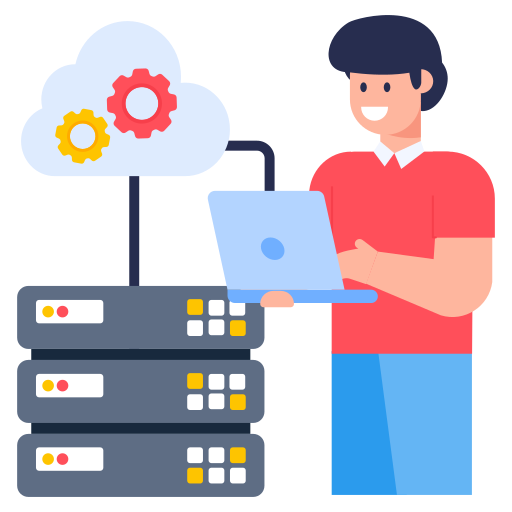
MODULE 2
- Use ORDER BY to sort results from a T-SQL SELECT statement
- Add a TOP clause to limit the ordered rows returned
- Page the sorted data with OFFSET-FETCH
- Write WHERE clauses to filter the rows returned
- Use DISTINCT to eliminate duplicate rows in the results
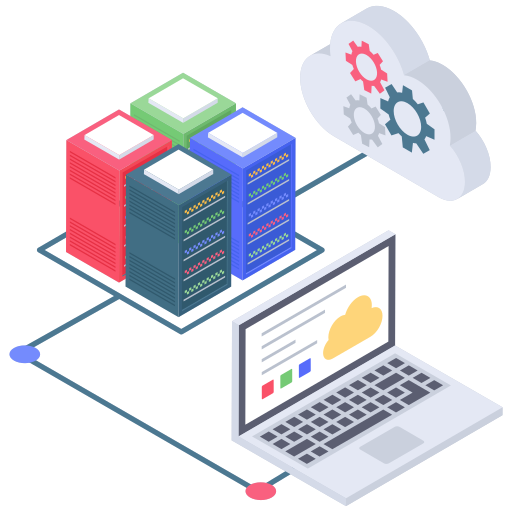
MODULE 3
- Write queries accessing data from multiple tables using JOIN operations
- Understand the differences between type of JOIN operations: INNER JOIN, OUTER JOIN
- Understand how to join a table to itself with a self-join
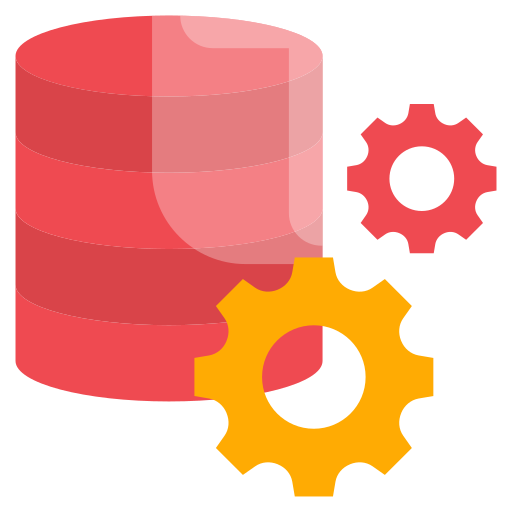
MODULE 4
- Write queries using scalar functions
- Write queries using aggregate functions
- Use GROUP BY to combine data into groups based on a common column value
- Understand how HAVING is used to filter groups of rows
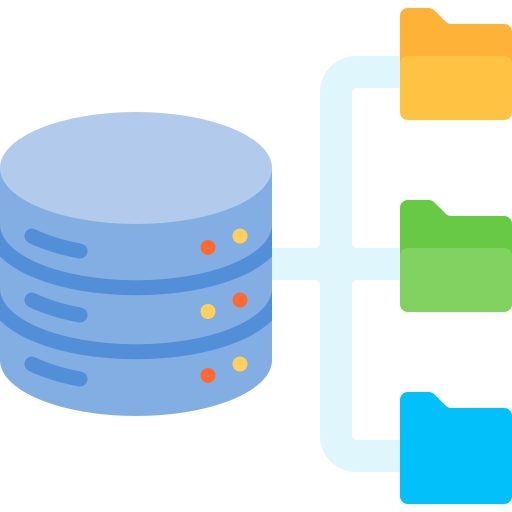
MODULE 5
- Insert data into an existing table
- Specify that a column should be automatically populating with an IDENTITY value
- Modify data using the UPDATE statement
- Delete data using the DELETE statement

About The Next Program

The program is designed to run virtually for 3 consecutive weekends (Saturdays and Sundays), starting 25th of March 2023 and ending 9th of March 2023.
Each class will run for 4 hours from 1pm – 4pm (West African Time) and will include compulsory assignments due before the following class.
Class recordings will be available for participants at the end of each class day.
Participants will be provided with Microsoft Official Learning Document for T-SQL as soon as classes commence