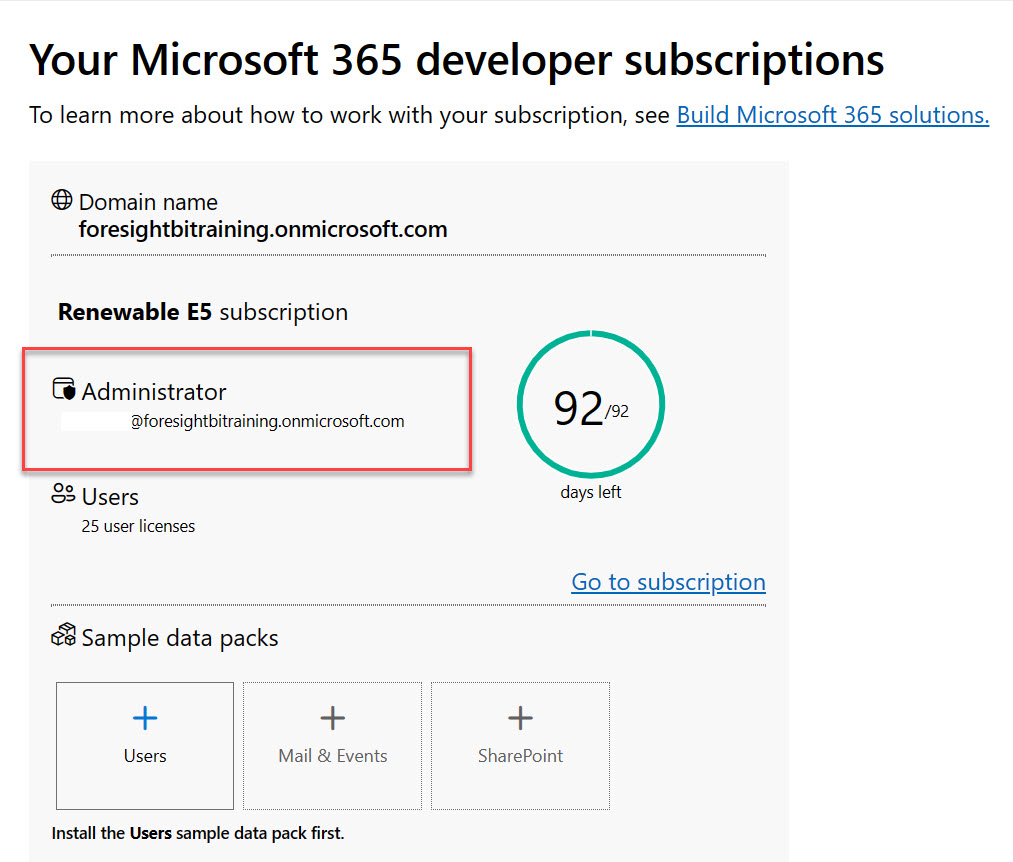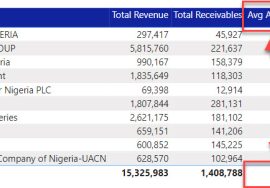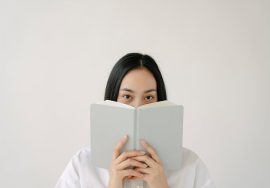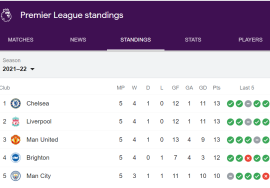If you have ever tried to sign in to Power BI with your regular email address and Power BI is not taking it because it is not a Work or School email, this is for you. In this article, I will describe a step-by-step process of how you can start to use Power BI without a work or school email.
The solution is to have a Microsoft 365 Developer account.
The Microsoft 365 developer account will generate an email for you that you will continue to use for Power BI without a Work or School Email.
Here are the steps to start using Power BI without a work or School Email:
- Click here to go to Microsoft 365 Developer Account Page
- Click Join Now
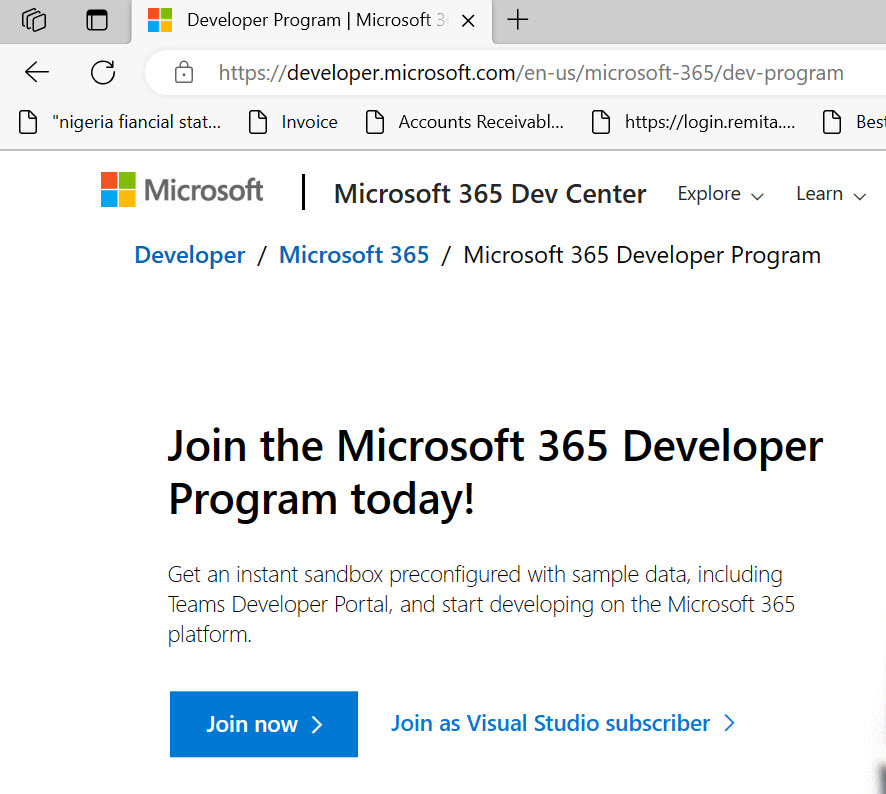
- Enter your personal email address (If you have not used it on Microsoft service before, you should click on “create now” and go ahead to create a Microsoft account with your personal email address)
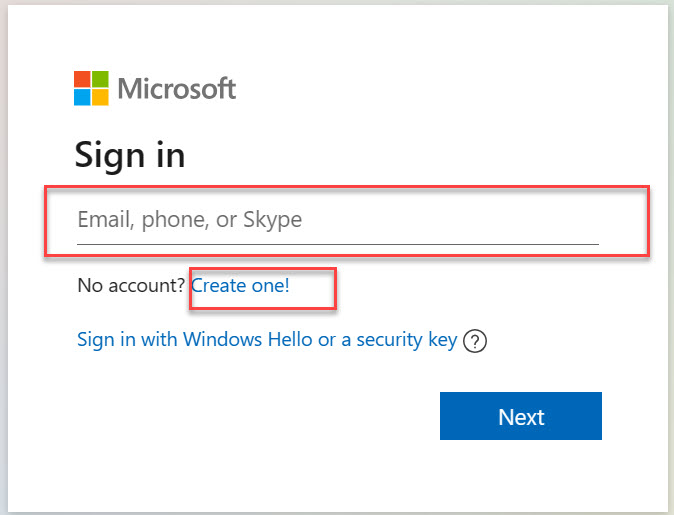
- Enter your password and click Sign in
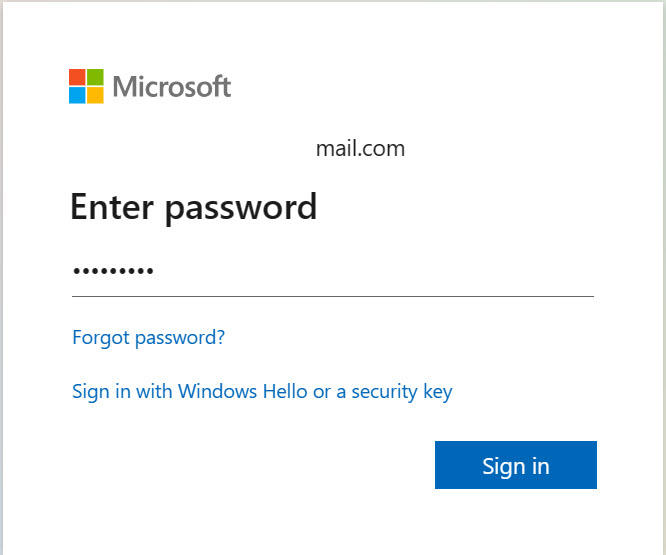
- Enter the required details in the next screen
- Select your country
- Type your company name. This can be any name really
- Select your preferred language
- Accept T&C
- You may opt for the tips too
- Click next
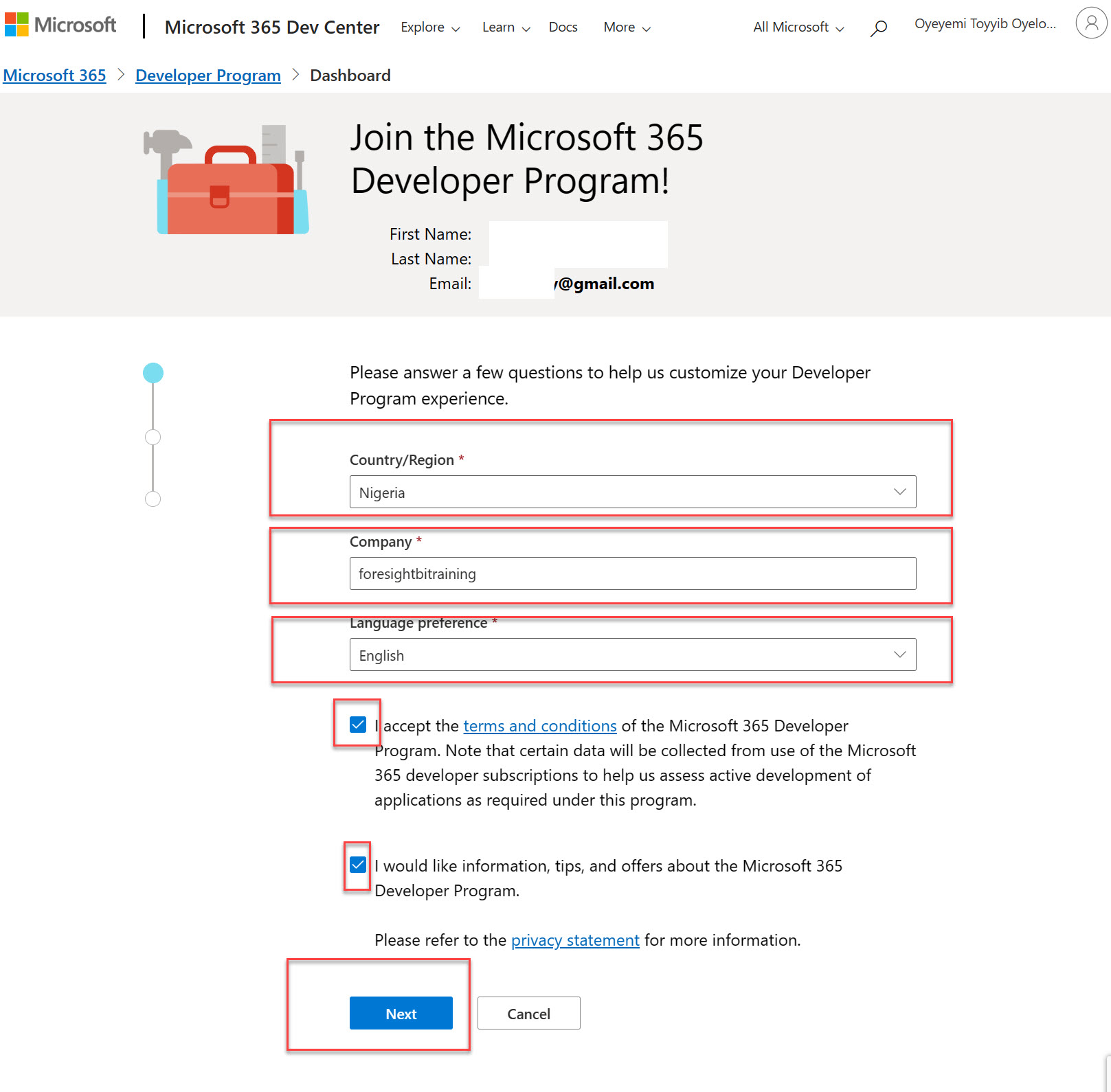
- In the next section for “Primary Focus”, Select “Personal Projects” and click Next
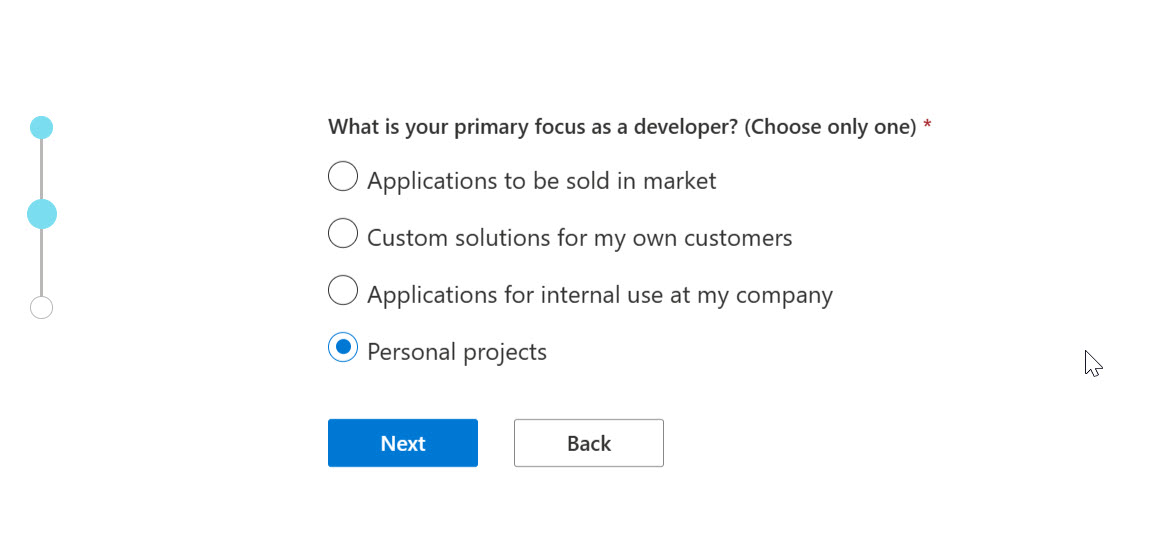
- In the dialog box for “areas of Microsoft 365”, Select all the options and click Save
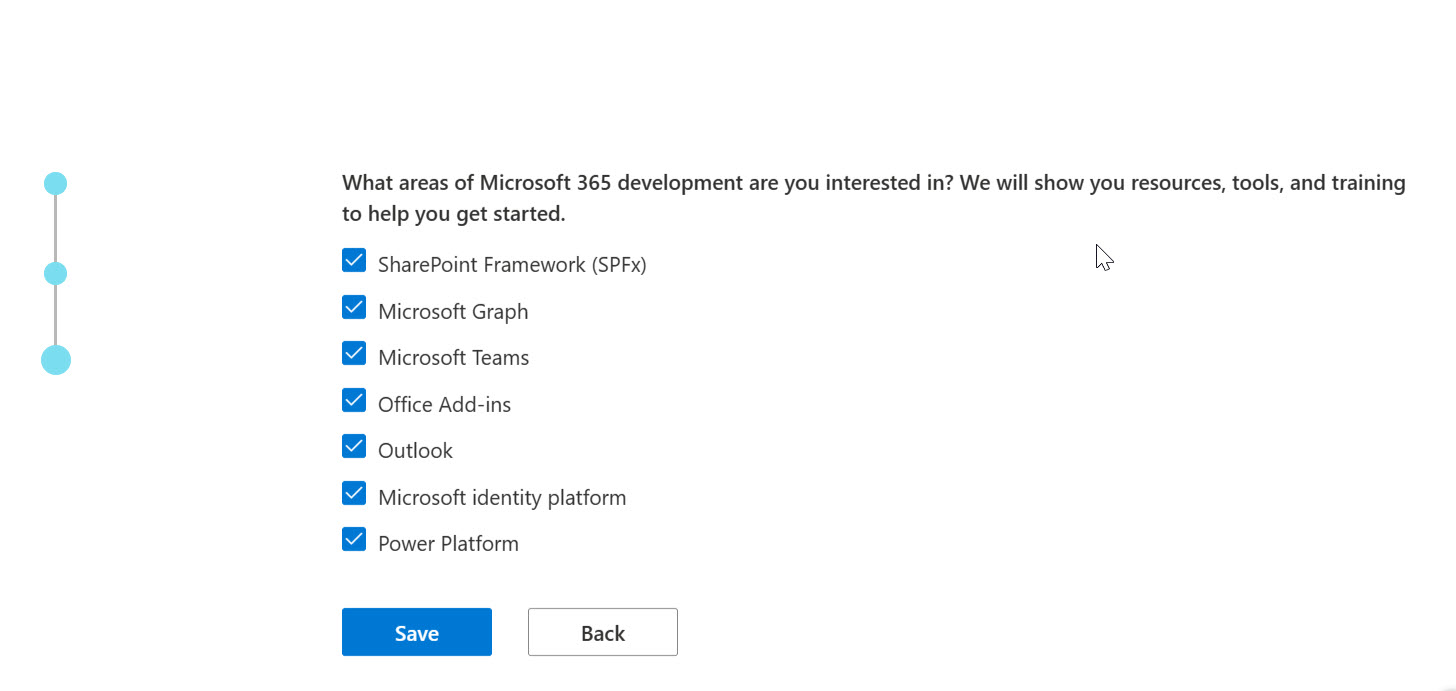
- In the section for “Microsoft 365 E5 sandbox”, select Configurable sandbox (because this is much more customizable) and click Next
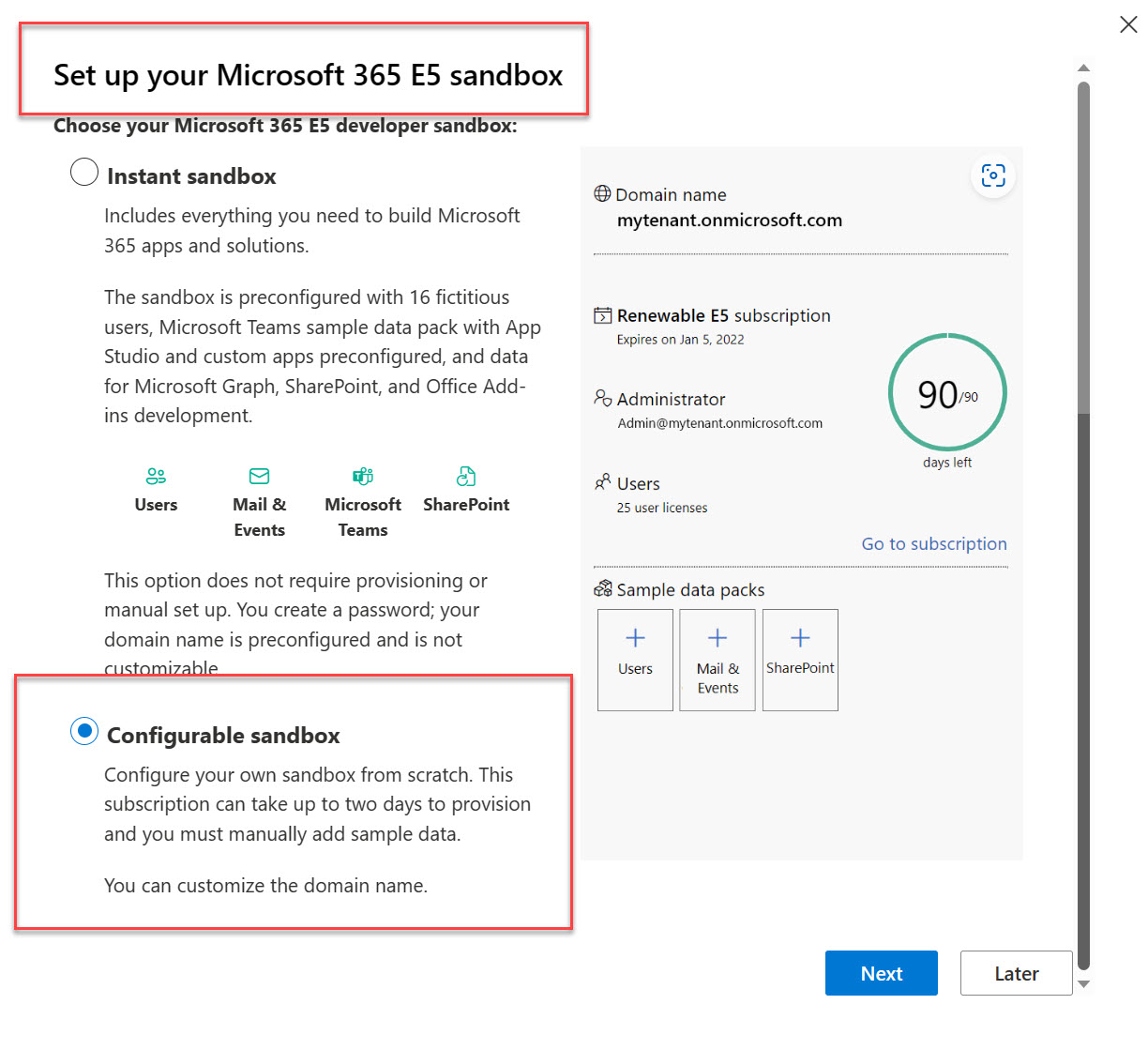
- Provide the following information for your sandbox
- Type in your preferred user name
- Enter a name in “create a domain”. This can be any name (may be your future business name for example)
- Enter your preferred password (15 to 20 digits) and reconfirm it.
- Click Continue
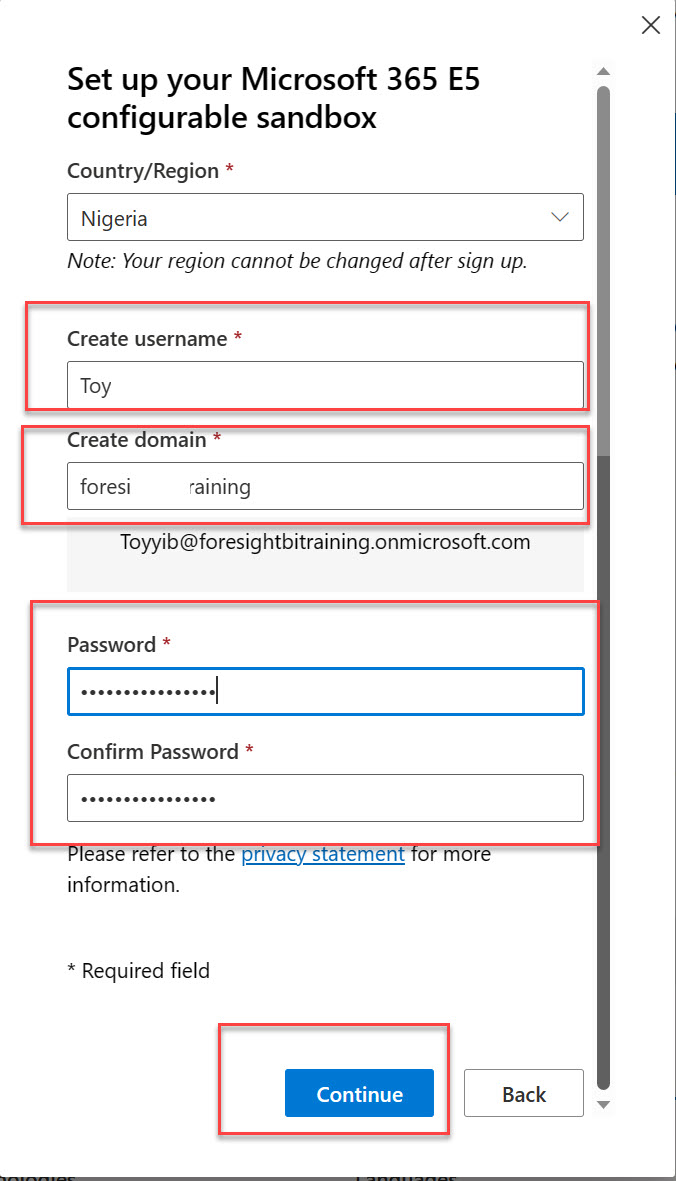
- In the box for Phone, enter your phone number and click Send Code
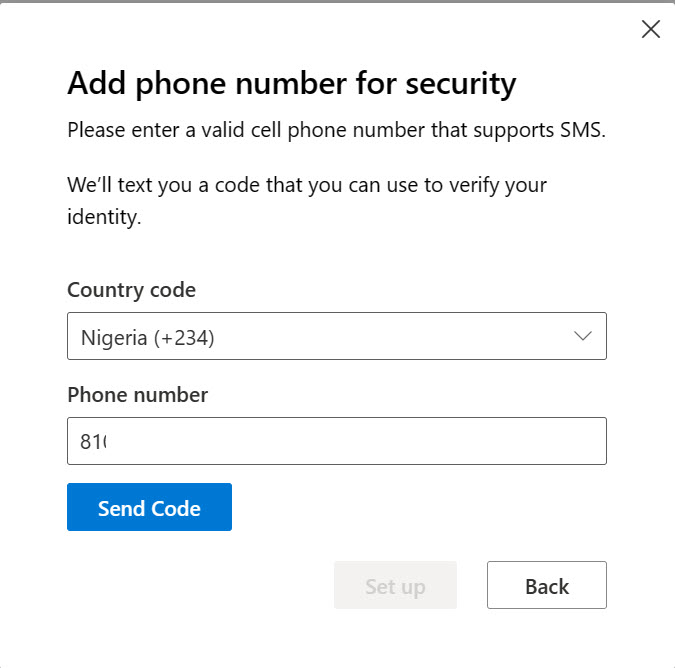
- In the box for “Enter the code”, enter the code 😁 and click Set up.
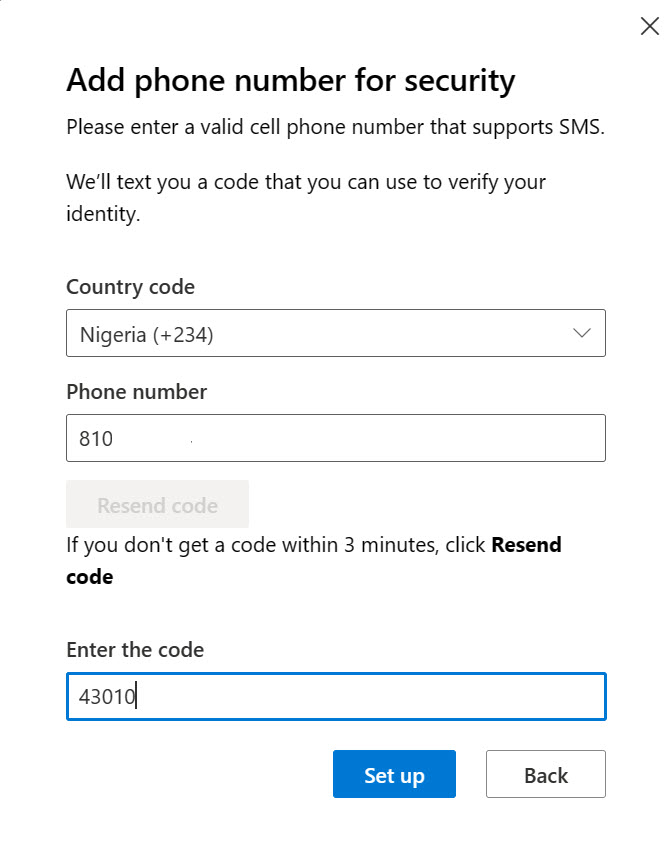
- Wait for the set up ⌚ to complete
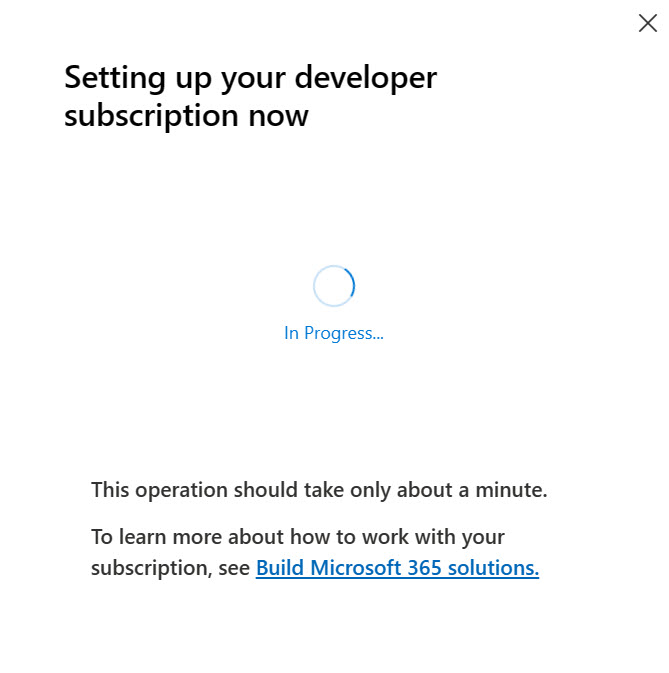
- There you go. All set up. The email created can be used for Power BI