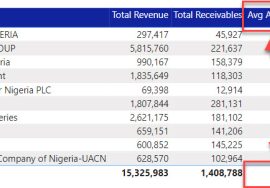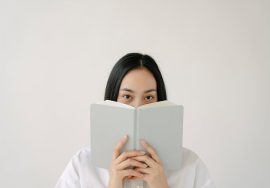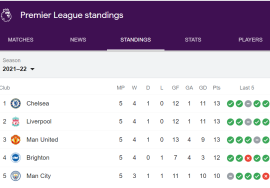Resolving Issues With Power BI Desktop Installation
Downloading and installing Microsoft Power BI Desktop should be a straightforward exercise. For a lot of people, it is, but for many others it is not. In this very short article, I’ll discuss Power BI Installation Errors & solutions.
Some people have had to abandon using Power BI Desktop on their machines while some others have had to change their PCs. This is specifically because of one or both of the following ugly error messages when you attempt to launch Power BI after installation:
1. msmdsrv.exe – System Error.
The program can’t start because api-ms-win-crt-string-l1-1-0.dll is missing from your computer. Try Re-installing the program to fix this problem
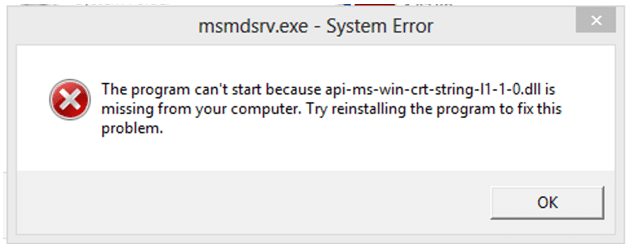
2. Unable to start Power BI Desktop
We weren’t able to connect to the model
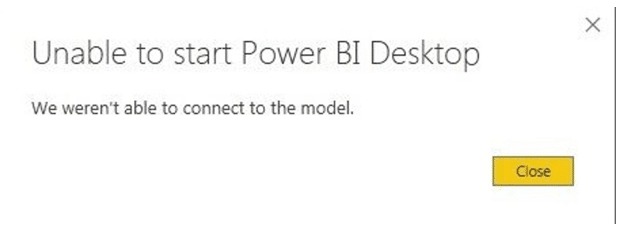
Solutions
1. The first error message is msmdsrv.exe-System Error with further message “The program can’t start because api-ms-win-crt-string-l1-1-0.dll is missing from your computer. Try Re-installing the program to fix this problem”. This is a case of a missing driver. I have found this message common amongst users of Windows 8 PC.
Merely copying the name of the driver to your browser for a quick google search will only lead you to a lot of spam websites without resolving the problem. What will work is not what you would expect.
To resolve this issue, download and install Microsoft Visual C + + 2015 Redistributable Update 3 RC. You can get there directly from here https://www.microsoft.com/en-us/download/details.aspx?id=52685
2. The second error is Unable To Start Power BI Desktop with further message “we weren’t able to connect to the model”. This is also something common with Windows 8 users. To resolve this issue, Close the error message, then right-click on the Power BI file and select “Run as Administrator”.
With the application of these solutions to the two ugly Power BI error messages, no one needs to abandon the usage of Power BI Desktop on their PC’s and there is also no need to change PC’s because of these errors.